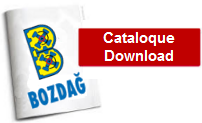Automation System

Computer-controlled command system starts the dosing and mixing operations after by measuring the weights of aggregate, concrete, water and additives. Command system is designed and produced in accordance with the capacity of concrete batching plant and type of concrete by adjusting the dosing volume automatically. Separately from the command panel, all energy inputs and outputs and energy elements are gathered in the power panel. All electrical equipment is Siemens or Telemechanique.Computer-controlled command system starts the dosing and mixing operations after by measuring the weights of aggregate, concrete, water and additives. Command system is designed and produced in accordance with the capacity of concrete batching plant and type of concrete by adjusting the dosing volume automatically. Separately from the command panel, all energy inputs and outputs and energy elements are gathered in the power panel. All electrical equipment is Siemens or Telemechanique.
As an automation system, different automation systems, mainly Prokser ve Tekno, are used according to customer preferences.As an automation system, different automation systems, mainly Prokser ve Tekno, are used according to customer preferences.
Automation Program General Features;
1. The Program made by Microsoft DirectX, Microsoft.NET infrastructure and fully prepared with 3D modeling method has been developed by engineers of the company. The program English also in Turkish and in Russian language options are available. So it is easy to use.
2. Production Screen; The program is understood better by Microsoft DirectX infrastructure on animation screen. Every moment of the production of the animated screen to check the operation of all facilities are provided. All the required, measured and difference values will be displayed during the production. Instant value of the flow rate, according to set parameters to control the flow during the weighing and discharging in the animation screen and if there is a problem about weighing or discharging, it warns as a text and voice. Extra water may be added or reduced during the production process without changing the formula. During the production as much as possible in order to change can be reduced or may increase the amount of production.
3. Record Entry; Unlimited number of formulas can be added. Customer – Chantier ; Unlimited number of customers and chantiers can be added. Transmixer – Driver ; Unlimited number of transmixers and drivers can be added. Easy to add new material to stock and easy to analiyze by stock report.
4. Settings; Automation system is working as a parametric so the plant is efficient and safe. Operations of the facility made to everyone for understand so you can set parameters easily. If the user does not want to change the parameters that can be prevented from accessing or interfering.
5. History; Using this screen, the information of the previous production can be viewed, the transport document of the selected production can be rewritten, can be edited any previous production’s Customer, Chantier, Transmixer, Driver records and the selected productions can be deleted from the system.
6. Report; This screen is used to see and print production report as different formats (customer, chantier, transmixer, driver, etc.. many). User can select records with grouping options According to election records contain the reports can be specified. User can take reports daily, monthly, yearly or may be reported in the desired date range. Also user can get reports graphically and user can save as Excel or Pdf.
7. Delivery Note; Delivery notes can be printed at the end of the production or begining of the production. If you don’t want to print delivery note at the end of production, you can print from history at any time. Also two ore more delivery notes can be splited or merged. At the end of the production you can change the customer and you can print a new delivery note.
8. User Permissions; The permissions can be restricted or extended for operator or any user.
9. Order; You can add orders daily and start production from orders programmatically. You can watch remaining and produced order quantity.
10. Production Plan; During production you can add new production to plan. At the end of the next generation will start automatically without requiring approval. Production records may be added from orders or individually.
11. Internet; The program is designed to be controlled over the internet. With defined user permissions you can add, edit, view record entries, view previous production histories, report, print productions and convert to Excel, PDF or HTML format via internet. Internet capability is optional, depending on the request is added.
12. Remote Support; If you have Internet service, we can connect to the PC and we can solve problems about PC quickly.
13. Accounting Program Integration; The integrated accounting program (Netis, Logo, Mikro, Sap) using in the plant is automatically saved the production process. The required informations such as name of server, name of user, password are supported from the user.
14. Fax and GSM-SMS (optional); Fax and GSM capability is optional, depending on the request is added.